You start this program by going to the start button at typing in psr.exe and then hit enter.
The above is a picture of what it will look like when it is opened, Then you can click on record and it will record your screen, Then when finished click on stop and it will save the file in HTML (zipped).
You can send it to anyone to open it and review it, For tech purposes or training, Or maybe you just want to share something.
windows + Shift + left and Windows + Shift + right
These keys will move the window to another Screen if you are using Dual screens on your system for the Screen that is active. Also Using just the Windows + Right will ( No Shift ) will Move the active window to the right (Tile)
One Screen
Windows + Left = The active Windows will Tile to the left side of the screen
Windows + Right = The Active windows Tiles to the right side
Windows + UP = The active windows Tiles Top to bottom
Windows + Down = The active Window will minimize
Task Bar
The Task bar as you know if you are using Windows 7 is a bit different and To me is a more use full tool when you have more then one window open
When you mouse over the Icons in the task bar you see a small Preview of what is running, If you have more then one Internet Explorer windows open it pans them out so you can see all of them and move your mouse to the one you want to see ( bring to front)
Another Short cut is Windows + Number
This is for the Icons on the task bar. As you can see the numbers I have placed on this picture then it would correspond with that Icon.
Pin to task bar
This is a nice way to make you icons on the task bar. If you have a program open that you might use often and do not want to keep going to the Start menu or to your desktop.
1. Once the program is opened
2. right Click on the icon that corresponds with the program on the task bar and Click on pin.
Now once you close the program the Icon will remain on the task bar.
Also if you have a shortcut you can drag it to the task bar as well.






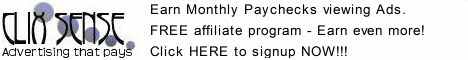
No comments:
Post a Comment
Thank you for your comment please see our website at http://md4urpc.com