Download a program to obtain information on your computer's hardware components, such as Speccy, a free program.
(Please note this is a beta version of Speccy and should only be used by advanced users on test machines. We recommend you wait for a final release version before downloading.)Install the program and run it. Follow the program's directions to get the specific information on your motherboard
After writing down the model number of your motherboard, visit the manufacturer's website and search for your motherboard model number. Be careful to do this accurately, as many model numbers differ by only one number or letter.
Read the technical information about your motherboard provided by the website. This will give you information not only about how much RAM your motherboard will hold but also the type of RAM it supports.
If you own an Apple computer, you can simply visit Apple's website and search for your computer's model number to find your RAM capacity. There is no need to install a program.In order to use more than 4GB of RAM you must be running a 64-bit operating system. If you run a 32-bit system, it cannot use more than 4GB, even if your motherboard supports it and you install it.Your motherboard supports a particular type of RAM, such as DDR, DDR2, or DDR3. Before purchasing any RAM make sure it is compatible with your motherboard.If you purchase and install RAM on your own be sure to carefully read a tutorial on it. It is one of the simplest upgrades you can perform but it must be done correctly or you can damage your computer.If your motherboard does not support the amount of RAM you desire, you can purchase a new motherboard and install it. This is much more complicated than a RAM upgrade but is something you can do without hiring a professional if you follow directions carefully.Be careful whenever you download and install a program on your computer. If you use a program other than the ones listed in this article, take care to ensure it is from a trustworthy source. A failure to do so may put your computer at risk of infection by viruses or malware
Free software from Microsoft
Click HERE
Free Internet Security Essentials From Microsoft
Click HERE
Here you can find all your computer needs





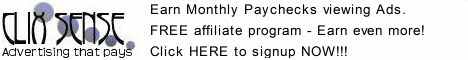
No comments:
Post a Comment
Thank you for your comment please see our website at http://md4urpc.com